Can You Use Stock Photos on Your Graphic Designs
Remember the last time you and four of your ethnically diverse, hot-as-models friends pointed at a computer screen and laughed like it was the time of your lives? No? What about that time you and your other unrealistically attractive friend dined on salads in an ambiguous, but well-lit restaurant, and giggled at nothing at all? Can't recall that either? Maybe it's because real people don't do these things. Still, these hokey moments seem to comprise the better portion of stock imagery.

Stock photos and stock imagery in general have a bad reputation, something like the footage LOLNEIN pokes fun at. But the truth is, there are plenty of stock images that aren't corny, and these are incredibly useful to both designers and companies. For starters, they're both cheaper and easier to use than custom photos. The trick is to use them right way. But how exactly do you do that?
In this article, we'll explain how to use stock photos, and more importantly, how not to use them.
What is stock imagery?
—
Stock images are generic photos, illustrations and icons created without a particular project in mind. They are then licensed, usually for a fee, to individuals or organizations for use in marketing materials, websites, packaging, book covers and more.
Lots of stock platforms are starting to specialize in specific styles and types of stock photography, such as more diverse stock photos and more realistic, natural stock imagery.
If you're a photographer looking to start a full-time photography business, stock photography is a great way to sell your work and can help you boost your income.
Are stock images effective?
They can be. Stock images become decidedly more versatile if you modify and personalize them. The fact of the matter is, stock images are most effective when they don't look like stock images.
A few years ago, the Marketing Experiments blog tested the performance of stock vs. custom photos. They found that when they swapped a generic stock image of a woman with a photo of the actual founder (and a caption naming him), they saw a 35% increase in conversions.

The Nielsen Norman Group supports this data. Their eye-tracking studies show that stock photos are largely ignored compared to photos of real people, suggesting that modern human beings have developed a sort of "sixth sense" when it comes to distinguishing stock from custom images.
But stock photos do have a notable advantage over custom images, namely price and ease of use. You can browse and download all the stock photos you need in a few hours and pay very little, if anything at all. Compare that to custom photos, which require a professional photographer and scheduled photo shoots, sometimes even models. The amount of time, money and effort required by custom photo shoots add up pretty quick.
So, the best way to use stock photos is to select photos that look real. This gets you the best of both worlds: fast and easy photos without the price tag of custom made photos.
How many types of stock licenses are there?
—
A bunch! Stock images can have various license types, including special allowances for commercial usage and modification. Designers primarily find themselves dealing with three core types:
- Royalty-free: User doesn't have to pay any royalties and can use the image free, but so can everyone else. These include Public Domain (content whose intellectual rights have expired) and Creative Commons (artists choose that their work is royalty-free), however these may require special attributions.
- Rights managed: Images are pay-to-use, and can be licensed by individual projects, a period of time, or a geographic location.
- Extended or enhanced: This provides additional liberties to a standard license, including multiple uses of the image and allowances for resale and commercial use (like t-shirt).
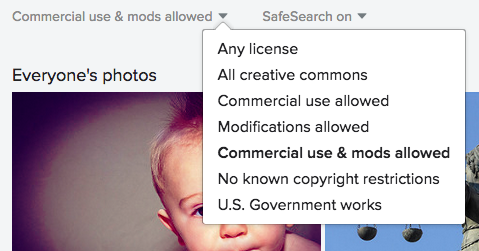
For more on the specifics of stock licenses, read our field guide to stock image licensing.
Stock images are priced differently depending on where you get them, and there are always plenty of free stock images if you're under a budget. Some stock image sites let you pay per picture, while others offer a membership fee that allows you to download a certain amount per cycle.
Be aware that certain usage rights require specific attributions—this is especially true for Creative Commons images. This means only that the artist/creator gets credited. Common attribution licenses include:
- Standard Attribution: Free use of the image as long as they credit the artist.
- Attribution Share Alike: Same rules as with standard attribution, but any new uses, commercial uses, or modified uses must also be registered as Creative Commons.
- Attribution No Derivatives: Can redistribute the image, even commercially, but cannot modify or edit the image.
- Attribution Non Commercial: Cannot use the image for commercial purposes or resale.
- Attribution Non Commercial Share Alike: Can use the image for personal use, but any modifications or edits must also be Creative Commons.
- Attribution Non Commercial No Derivitives: Can use the image for personal use and cannot modify or edit it.
Despite how it seems, Creative Commons has a lot of legal red tape depending on the attribution type. Make sure you follow the guidelines exactly or else your "free" stock image may end up causing more in legal fees.
Where can you find stock images?
—
Stock images seem to be everywhere, but some sources are better than others. The first step is understanding your budget and needs: if you need a bunch of stock images, or will need new ones regularly over time, it might be worth looking into paid stock image services. You might already recognize these names:
- Adobe Stock: Adobe Stock is known for its breadth and variety. It's so useful, we even wrote a 6-step guide to finding the perfect image on it.
- Getty Images: One of the most well known names in stock imagery, Getty offers stock photos, images, videos, and even music. Getty offers price breaks for packages of 5 and 10, which could save you hundreds if you're using large HD photos or videos.
- Shutterstock: Another popular name in stock images, you may already know Shutterstock from its watermark. Occasional users can take advantage of price breaks at 5 or 25, but regular users or companies will prefer an ongoing subscription plan.
- Moose: Moose is a stock photography site run by Icons8. Their images are free for personal and commercial use as long as you link back to their website. You can also buy a license that doesn't require any linking.

However, part of the appeal of stock imagery is its affordability, so you may be better off downloading free stock images. If that sounds more like what you need, check out our list of 30 free public domain image sites. Just be careful to follow the usage guidelines so you don't end up accidentally violating the agreement.
Once you find a stock image site/database you like, you're ready to start searching for the actual photos. But first, one last bit of technical advice before you get started! Be sure to double-check the status of your stock image to make sure it's harmless for you to use. You want to verify two main points:
- Check the license agreement. If you're planning on photoshopping it, or even using it commercially, you have to make sure the license fits. Some works are different than other, and when it comes to legal damages, an ounce of prevention is worth a pound of cure.
- Conduct a reverse image search to see who else uses the image. The problem with stock images is that anyone can use them. Unless you bought the exclusive rights to an image, conduct a reverse image search to see who else uses your same photo.
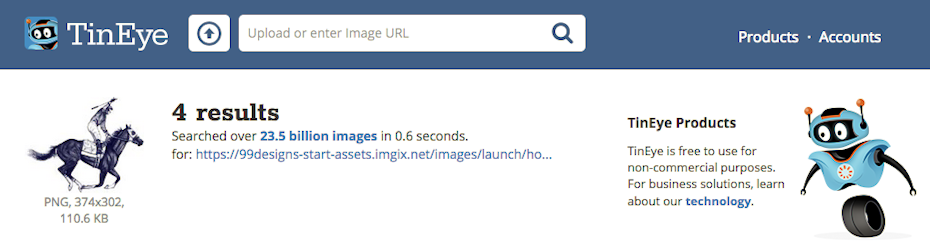
We recommend TinEye, a free online reverse image search tool.
2 key tips for using stock imagery
—
It's easier than it seems to get stock images to work for you, but there are a few essential tips that will guarantee a quality product.
1. Mix stock photos with custom ones so they all look custom (i.e. avoid using stock photos for every photo)
Stock photos are like a strong spice: they're best when peppered throughout, but use too much at once and it will be the only thing anyone tastes (or sees). Stock images work best when intercut with custom images, to create a balance between originality and price.

Photo montages are the best way to pass stock photos off as your own, as long as you do them right. Here are a few tips:
- Use custom photos for your primary image and stock photos for secondary ones. The initial, attention-grabbing custom photos set a pattern that suggests the following photos are custom as well. For web design, this works especially well in photo carousels.
- Splice your photos with text, like the clothing retailers Someone above. Free, easy to make and always custom, text is a smart alternative to actual photos.
- Display your logo predominantly in custom photos to prove they're not stock. You can even add your logo manually on stock photos, but we'll explain that later.
- Tie all the photos together with a visual theme. This could be a dominant color, or something more abstract, like people smiling. While customized themes are easier when creating your own photos, you can also filter stock image results when searching to see what fits your pattern.
2. Personalize your stock photos with an image editor (i.e. don't use stock photos "out of the box")
Just because you spent hours tracking down the perfect stock photo doesn't mean it's ready to use immediately. You always want to customize your stock photos, not just to make them fit better with your brand, but also to separate your copy from those used by other brands.
If you get a stock image that permits modifications, take advantage of it. For one thing, you can remove or add elements according to your personal tastes — for example, if a flower pot on the table is too distracting or there are too many balloons in the party scene.
Moreover, you can customize stock photos to better fit your branding needs. Namely, you can add your logo on products, uniforms or on signs in the background. For stock photos that have solid color backdrops, you (or a more experienced photo editor) can easily change that to your company's color.

If you know your way around image editing software, you can handle these modifications yourself by following our photo manipulation guide. If you don't have an intermediate to advance grasp of Photoshop, consider hiring a professional. Enlisting the help of a designer is like a shortcut to creating custom images without a photographer, although it still requires time and effort. Depending on what kind of project you're doing (poster, website, etc.), you can even hire a designer to take care of everything for you.
Stock photos: borrowing originality
—

Remember, if a stock image is truly successful, you won't know it's stock. Any measures you can take to personalize it make it more effective, so don't shy away from converting stock images into custom ones.
What's your opinion of stock photos? Has the usage of one ever blown you away, or maybe made you laugh so hard you fell out of your chair?
Share your thoughts on stock images in the comments section below.
Can You Use Stock Photos on Your Graphic Designs
Source: https://99designs.com/blog/tips/stock-imagery/
0 Response to "Can You Use Stock Photos on Your Graphic Designs"
Post a Comment